Link your accounts from other financial institutions into Digital Banking and manage all of your finances in one safe, secure place!
One of the great features of our Digital Banking application is Account Aggregation. Account Aggregation is the ability to view your Credit Union accounts AND those held at other financial institutions, all from one convenient dashboard. You are able to link all types of external accounts including checking/savings accounts, retirement accounts, investment accounts, credit cards, mortgages and loans.
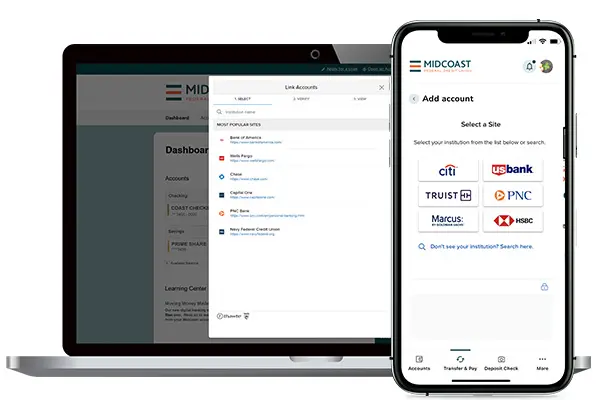
Follow these steps to get started:
1) Log into the Digital Banking platform
2) From the Dashboard or Settings screens in the desktop application or the Accounts screen in the mobile application click on Link External Account
3) Search for your external financial institution and enter the online credentials (Username/Password) that you use to directly access the account.
4) Follow the system prompts for any multi-factor authentication or other security requirements that your external provider may require.
5) Once you receive confirmation that the linking has been successful, sign out and back into the platform and the externally linked account(s) will be listed.
6) Once listed, you are able to edit the display name and color reference on the account for ease of use.
After the successful linking of an external account, you will be able to view account balances and transaction history, as well as analyze your spending activity in the Financial Wellness tool. Your linked account(s) will automatically refresh each time you access the platform. Please note that if you change your online credentials for the externally linked account, you will need to edit your settings in our platform as well.
If you would like to move money between your Midcoast account and an externally linked account – YOU CAN! Click to learn about how to create an external transfer account.
If you need assistance with Account Aggregation or any of the features in our Digital Banking platform, click on the CHAT icon within the application or contact our eBranch at 877.964-3262
Still need to add the app?
