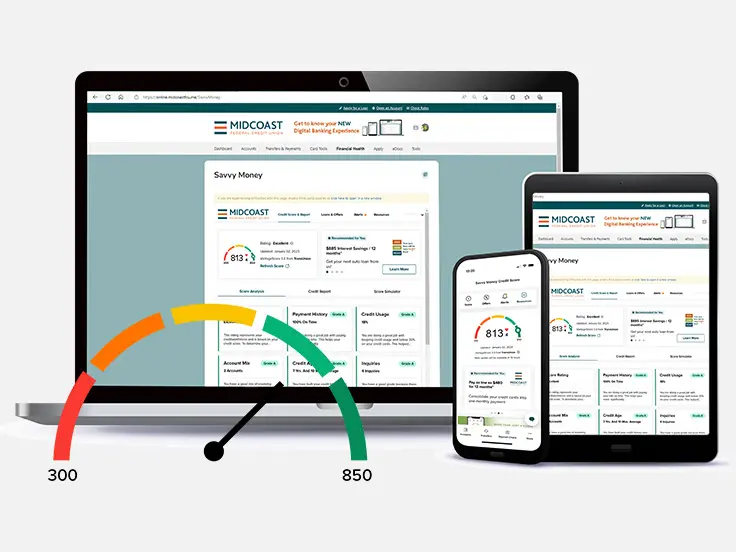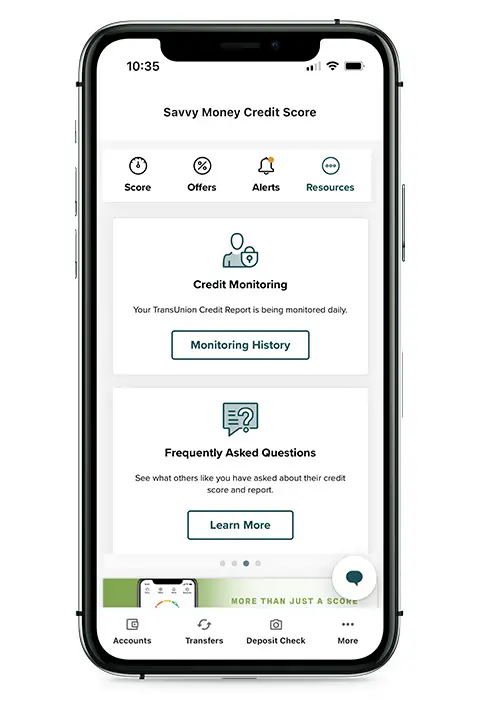Enroll Today
Self-enroll in SavvyMoney by following these steps:
For Mobile Devices:
- Download our Midcoast FCU Mobile App for Digital Banking
- Click “more” in the bottom right-hand corner to open the app menu.
- Select “Financial Health”
- Click ‘SavvyMoney – Credit Score Monitoring”
- Follow the instructions to enroll
For Desktop Devices:
- Log into your Digital Banking account
- Select “Financial Health” from the top header menu, or click on the SavvyMoney widget
- Follow the instructions to enroll