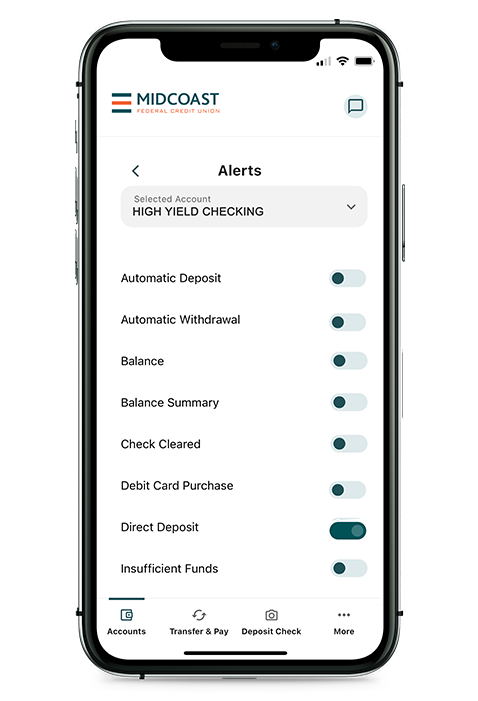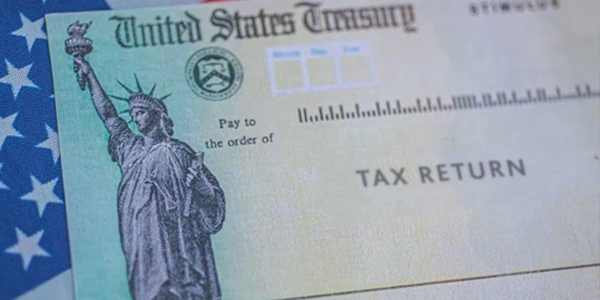Direct Deposit is a Fast and Secure Way to Get Your Pay!
Direct Deposit allows your employer to transfer your paycheck directly into your account, which provides quick, easy, and secure, access to your funds. To take advantage of Direct Deposit, and reduce your risk of ID theft or mail fraud, download and complete the Direct Deposit Form, and provide it to your payroll or accounting department. Add more convenience by receiving a text or email when your deposit is received with an eAlert!

Direct Deposit
Direct Deposit is an automatic electronic deposit of your paycheck into your banking account. There is no delay or hold, when the payroll deposit is made to your account, the funds are available. Most employers offer Direct Deposit and provide electronic pay stubs, so you’ll have access to the same information you’d receive on a paper check stub, such as a record of salary, taxes, and contributions.
Set up Direct Deposit using your employer’s form:
- Start by requesting a direct deposit form from your employer’s HR department.
- The numbers you will need are located on the bottom of your checking account check: Midcoast FCU’s 9 Digit Routing Number and the MICR number.
- Attach a voided check to the form
- Submit it to your employer.
Where to find numbers
- Midcoast FCU routing number (211287476)
- Your ACH/MICR number, which is your unique 14-digit account number. It can be easily located at the bottom of your checks.
Set up Direct Deposit using Midcoast’s form:
If your employer doesn’t have a form, follow these simple steps:
- Download our direct deposit form.
- Complete it with the information required.
- Submit it to your employer.
Get notified when your check has been deposited with Direct Deposit eAlerts!
Add the convenience of eAlerts and receive a text or email you when your deposit is made into your account! Accessed via Digital Banking, eAlerts are free, customizable, easy to establish, and can be modified at any time. eAlerts can be sent via email or text/push notification and are activated on or off with the toggle of a switch.
Federal Checks
Set up Direct Deposit for your Federal Tax Refund. The IRS uses direct deposit to electronically issue tax refund payments directly into taxpayers’ financial accounts.
When you file your tax return, simply select the “Direct Deposit” option and enter your Midcoast FCU account number and the Midcoast FCU routing number (211287476)